Ever wondered how a simple click on a website URL leads you to a beautifully designed webpage? Let’s dive into the world of DNS! Let’s understand with this pictorial representation how DNS works actually.
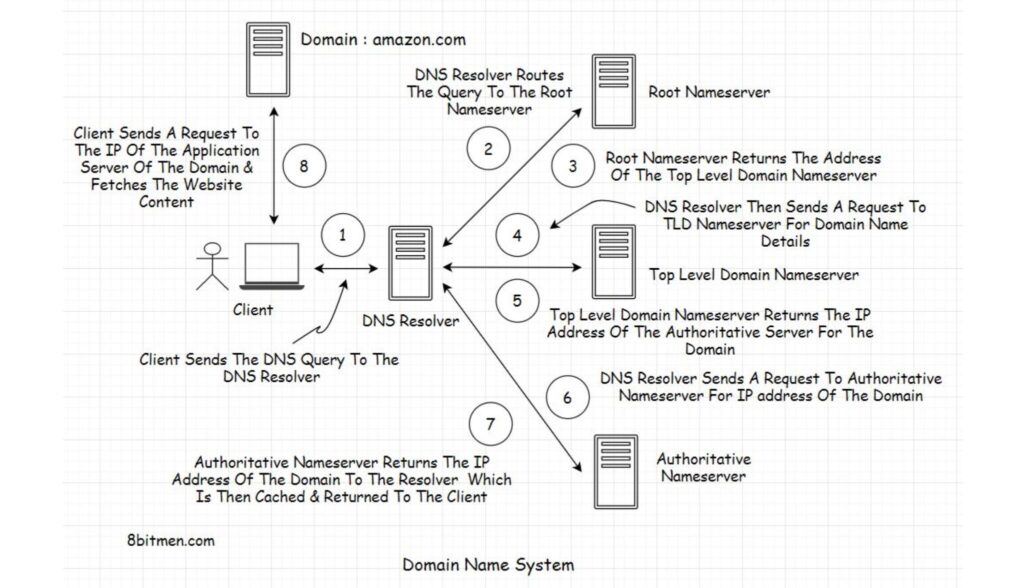
Step-by-Step Process:
- Client Sends the DNS Query to the DNS Resolver:
- When you enter “www.amazon.com” in your browser, the client (your computer) sends a DNS query to the DNS Resolver. The DNS Resolver is often provided by your Internet Service Provider (ISP) and is responsible for finding the IP address associated with the domain name.
- DNS Resolver Routes the Query to the Root Nameserver:
- If the DNS Resolver doesn’t have the IP address of “www.amazon.com” cached, it forwards the query to a Root Nameserver. The Root Nameserver is at the top of the DNS hierarchy and directs the resolver to the appropriate Top-Level Domain (TLD) Nameserver.
- Root Nameserver Returns the Address of the Top-Level Domain Nameserver:
- The Root Nameserver responds with the address of the TLD Nameserver that is responsible for the “.com” domain (since “amazon.com” ends with “.com”).
- DNS Resolver Sends a Request to the TLD Nameserver:
- The DNS Resolver then sends the query to the Top-Level Domain Nameserver responsible for “.com” domains.
- Top-Level Domain Nameserver Returns the IP Address of the Authoritative Nameserver:
- The TLD Nameserver responds with the IP address of the Authoritative Nameserver for “amazon.com.” The Authoritative Nameserver holds the DNS records for the domain, including the actual IP address of the server where “www.amazon.com” is hosted.
- DNS Resolver Sends a Request to the Authoritative Nameserver:
- The DNS Resolver queries the Authoritative Nameserver to obtain the IP address of “www.amazon.com“.
- Authoritative Nameserver Returns the IP Address to the Resolver:
- The Authoritative Nameserver returns the IP address (e.g., 205.251.242.103) associated with “www.amazon.com” to the DNS Resolver.
- Client Sends a Request to the IP Address of the Application Server of the Domain and Fetches the Website Content:
- The DNS Resolver caches the IP address and sends it back to the client (your computer).
- Your browser can now directly connect to the server at that IP address to retrieve the content of “www.amazon.com” and display the website.
Related Questions and Answers:
Q1: What is a DNS Resolver?
- A1: A DNS Resolver is a server that receives DNS queries from a client, contacts other DNS servers to resolve the domain name into an IP address, and then returns the IP address to the client.
Q2: What role does the Root Nameserver play in DNS resolution?
- A2: The Root Nameserver is the first step in translating a domain name into an IP address. It directs the DNS query to the appropriate Top-Level Domain (TLD) Nameserver.
Q3: Why is caching important in DNS resolution?
- A3: Caching is important because it speeds up DNS resolution by storing previously resolved IP addresses. This reduces the need to repeat the entire DNS lookup process for frequently accessed domains.
Q4: What happens if the Authoritative Nameserver is down?
- A4: If the Authoritative Nameserver is down, the DNS Resolver cannot retrieve the IP address, and as a result, the client will be unable to access the domain. The website will be unreachable until the Authoritative Nameserver is back online.
Q5: Can DNS resolution fail? If so, why?
- A5: Yes, DNS resolution can fail due to several reasons such as network issues, misconfigured DNS settings, DNS server downtime, or if the domain name does not exist.
This process is fundamental to how the internet works, allowing users to access websites using human-readable domain names instead of numerical IP addresses.


