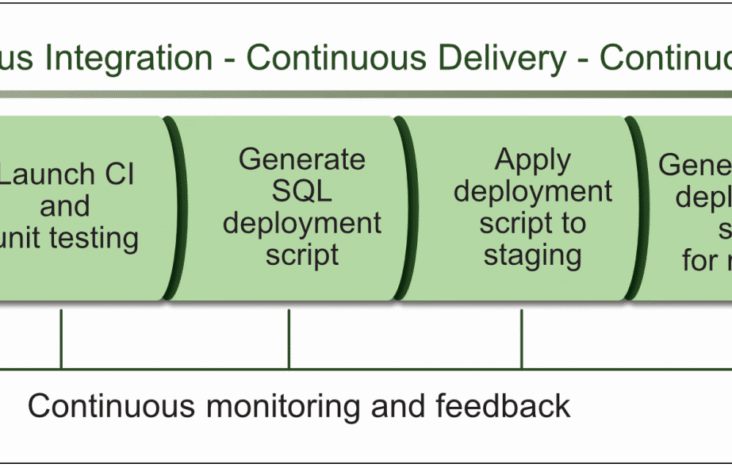Connecting a Flask Application to AWS RDS (MySQL)
Project Description Amazon Web Services (AWS) provides a managed SQL database service called Amazon Relational Database Service (Amazon RDS). Amazon RDS uses various database engines to manage the data, migrations, backup, and recovery. In this …