Understanding bash vs dash — What Every DevOps Engineer Should Know

When writing shell scripts or running automation tools like Ansible, you’ll often see /bin/sh, /bin/bash, or even errors like: This confusion stems from differences between bash and dash — two popular Unix shells. Let’s explore what they are, how they differ, and when it matters. What is bash ? Bash stands for Bourne Again Shell. It’s: Key Features of Bash: What is dash ? dash stands for Debian Almquist Shell. It’s: What dash lacks: bash vs dash: A Side-by-Side Feature bash dash POSIX compliant Mostly Fully Arrays Yes No [[ … ]] Yes No set -o pipefail Yes No Brace expansion ( {1..5} ) Yes No Speed Slower Faster Installed by default Most distros Debian/Ubuntu Example That Works in Bash but Fails in Dash This will fail in dash (/bin/sh on Ubuntu) with: It works fine in bash. Why This Matters in DevOps & Ansible ? In tools like Ansible, the shell module runs commands via /bin/sh by default. On Ubuntu/Debian systems, /bin/sh → dash, which means: How to Switch /bin/sh to Bash (if needed) This will update /bin/sh → /bin/bash. Best Practices #ansible #skillupwithsachin #blogs #bash #dash Youtube: https://www.youtube.com/@skillupwithsachin
Understanding printf in Scripting: Usage, Examples, and Alternatives
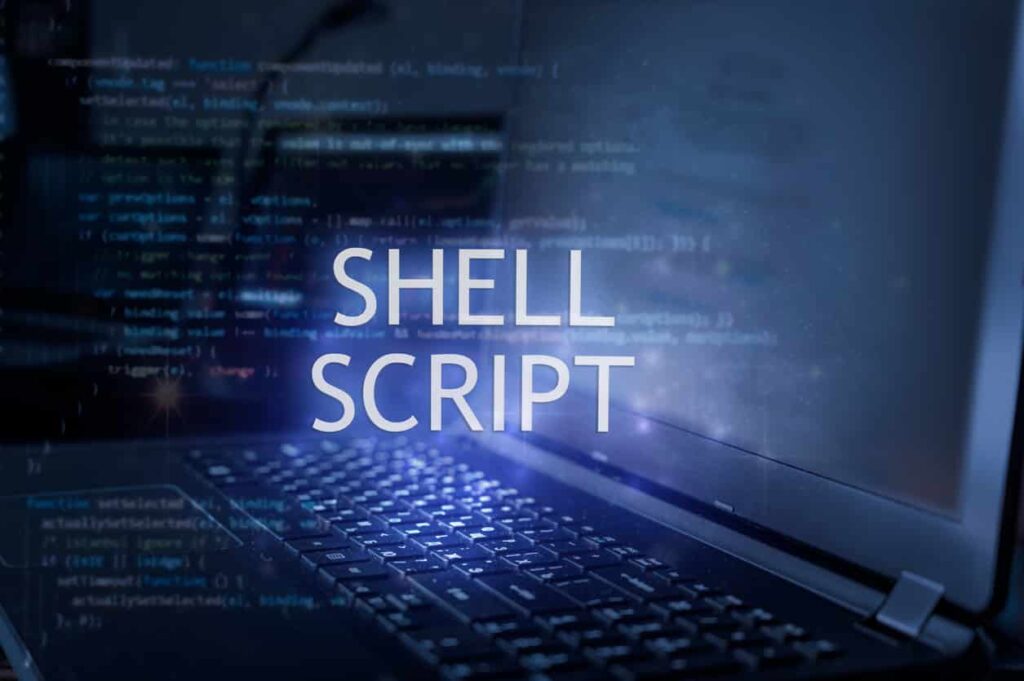
When it comes to printing output in programming, printf is one of the most commonly used functions, especially in languages like C, Shell scripting, and Java. Understanding its functionality, capabilities, and alternatives can significantly enhance your coding experience. What is printf? The printf function stands for “print formatted” and is used to print formatted output to the console. It provides a powerful way to display text, numbers, and other data types in a customized format. Primarily, it is a standard library function in C but is also available in shell scripting for Unix/Linux environments. Syntax in Shell Scripts: Unlike echo, which simply prints text, printf provides advanced formatting capabilities. Common Usage and Examples in Shell Scripts Basic Printing The simplest use of printf is to display static text: Note: Unlike echo, you must explicitly include \n for a new line. Printing Variables You can use format specifiers to print variable values: Formatting Numbers printf allows precise control over numerical output: Creating Aligned Tables You can use width specifiers to align output: Output: Using %q in Shell printf The %q specifier in printf escapes special characters in a string, making it useful for safe and predictable output, especially when dealing with untrusted input or special characters. Example: Output: This is particularly helpful in scripts where inputs might include spaces, quotes, or other characters requiring escaping. Combining %q with Other Specifiers: Output: Format Specifiers in Shell printf Here are some common placeholders used in shell scripting with printf: Differences Between printf and echo Alternatives to printf in Shell Scripts While printf is versatile, there are alternatives for simpler tasks: 1. “ The echo command is simpler and often sufficient for basic output. 2. “** for Advanced Formatting** awk can be used for complex text processing and formatting. 3. “** for Static Text** For displaying static text files or strings, cat is an option: When to Use printf in Shell Scripts Scenario-Based Interview Questions and Answers 1. How would you use “ to escape special characters in a user input string? Answer: Use the %q format specifier to ensure that special characters are escaped. This will output: Hello,\ \$USER! 2. How can you format a floating-point number to show exactly three decimal places? Answer: Use %.3f in the format specifier. This will output: 3.142 3. How can you create a table with aligned columns using “? Answer: Use width specifiers to align the text. 4. What happens if a format specifier does not match the argument type? Answer: The output may be unpredictable, as printf does not perform type checking. For example: This could cause an error or display an unintended result. 5. How do you print a literal ** character using **? Answer: Use %% in the format string. This will output: Progress: 50% The printf command is a powerful tool in shell scripting, offering advanced formatting capabilities beyond what echo can provide. Its versatility makes it a go-to choice for scripts that require precision and control over the output format. While simpler alternatives exist, understanding and leveraging printf ensures your shell scripts are robust and professional. Experiment with printf in your shell scripts and discover how it can streamline and enhance your output!
Observability in Linux Performance: A Visual Guide
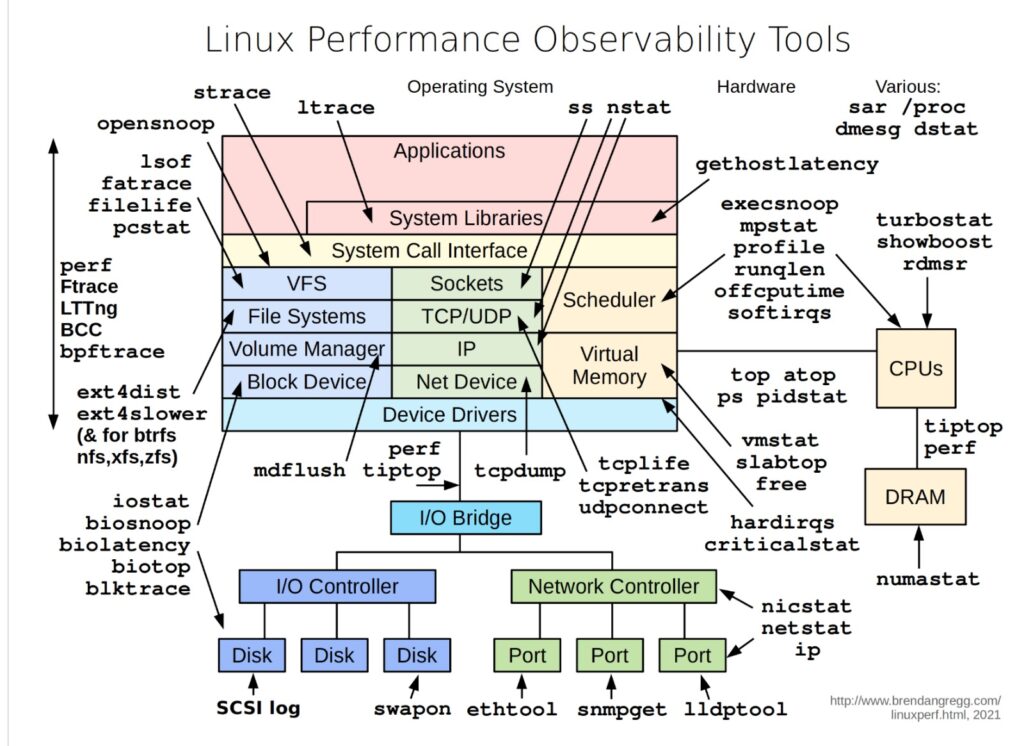
In today’s world, where the performance of systems is critical to business success, understanding and monitoring Linux performance is more important than ever. The visual guide provided above is a powerful tool for system administrators, DevOps engineers, and SREs to gain insights into the various components of a Linux system, from hardware to applications, and how they interact. Understanding the Layers of Linux Performance The diagram breaks down Linux performance observability into multiple layers, each representing different parts of the system: Example Use Cases Conclusion This visual guide is not just a map but a toolkit that offers a structured way to approach Linux performance issues. Each tool has its place, and by understanding where and how to use them, you can effectively diagnose and resolve performance bottlenecks, ensuring your systems run smoothly and efficiently. For anyone serious about maintaining high-performance Linux environments, mastering these tools and understanding their use cases is not optional — it’s essential.


