Understanding printf in Scripting: Usage, Examples, and Alternatives
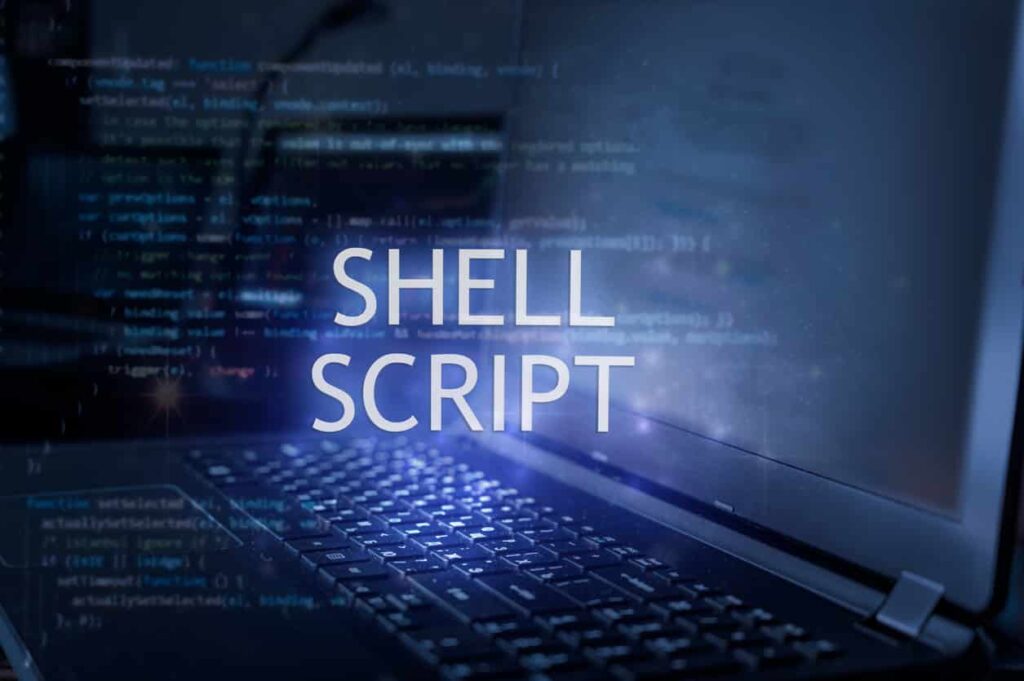
When it comes to printing output in programming, printf is one of the most commonly used functions, especially in languages like C, Shell scripting, and Java. Understanding its functionality, capabilities, and alternatives can significantly enhance your coding experience. What is printf? The printf function stands for “print formatted” and is used to print formatted output to the console. It provides a powerful way to display text, numbers, and other data types in a customized format. Primarily, it is a standard library function in C but is also available in shell scripting for Unix/Linux environments. Syntax in Shell Scripts: Unlike echo, which simply prints text, printf provides advanced formatting capabilities. Common Usage and Examples in Shell Scripts Basic Printing The simplest use of printf is to display static text: Note: Unlike echo, you must explicitly include \n for a new line. Printing Variables You can use format specifiers to print variable values: Formatting Numbers printf allows precise control over numerical output: Creating Aligned Tables You can use width specifiers to align output: Output: Using %q in Shell printf The %q specifier in printf escapes special characters in a string, making it useful for safe and predictable output, especially when dealing with untrusted input or special characters. Example: Output: This is particularly helpful in scripts where inputs might include spaces, quotes, or other characters requiring escaping. Combining %q with Other Specifiers: Output: Format Specifiers in Shell printf Here are some common placeholders used in shell scripting with printf: Differences Between printf and echo Alternatives to printf in Shell Scripts While printf is versatile, there are alternatives for simpler tasks: 1. “ The echo command is simpler and often sufficient for basic output. 2. “** for Advanced Formatting** awk can be used for complex text processing and formatting. 3. “** for Static Text** For displaying static text files or strings, cat is an option: When to Use printf in Shell Scripts Scenario-Based Interview Questions and Answers 1. How would you use “ to escape special characters in a user input string? Answer: Use the %q format specifier to ensure that special characters are escaped. This will output: Hello,\ \$USER! 2. How can you format a floating-point number to show exactly three decimal places? Answer: Use %.3f in the format specifier. This will output: 3.142 3. How can you create a table with aligned columns using “? Answer: Use width specifiers to align the text. 4. What happens if a format specifier does not match the argument type? Answer: The output may be unpredictable, as printf does not perform type checking. For example: This could cause an error or display an unintended result. 5. How do you print a literal ** character using **? Answer: Use %% in the format string. This will output: Progress: 50% The printf command is a powerful tool in shell scripting, offering advanced formatting capabilities beyond what echo can provide. Its versatility makes it a go-to choice for scripts that require precision and control over the output format. While simpler alternatives exist, understanding and leveraging printf ensures your shell scripts are robust and professional. Experiment with printf in your shell scripts and discover how it can streamline and enhance your output!
AWS S3 : All you need to know about S3

AWS S3 is crucial for storage as it offers scalable, durable, and secure object storage. It provides benefits like unlimited storage capacity and high availability, enabling easy access to data from anywhere, anytime. To know more about S3 and how the S3 Lifecycle works, watch this tutorial. Subscribe to my channel for more such videos. AWS S3 (Simple Storage Service) is a powerful cloud storage solution that provides highly scalable, durable, and secure object storage. It offers benefits such as unlimited storage capacity, cost-effective pricing models, and high availability. With S3, you can easily store and retrieve any amount of data at any time, from anywhere on the web. One of the key features of AWS S3 is the S3 Lifecycle, which allows you to manage your objects so that they are stored cost-effectively throughout their lifecycle. This feature enables automated transitions between different storage classes based on defined rules, helping you optimize costs while ensuring that your data is always available when needed. Key Benefits of Amazon S3: S3 Lifecycle Policies: Managing Data Cost-Effectively One of the powerful features of S3 is its lifecycle management capabilities. S3 Lifecycle Policies enable you to define rules to automatically transition objects between different storage classes or to delete them after a specified period. This is particularly useful for managing storage costs while maintaining the availability and durability of your data. How S3 Lifecycle Works: To dive deeper into the workings of AWS S3 and the S3 Lifecycle management, watch this detailed tutorial. If you’re interested in cloud computing, don’t forget to subscribe to my channel for more insightful videos! Scenario-Based Interview Questions and Answers 1. Scenario: You need to store large amounts of data that is infrequently accessed, but when accessed, it should be available immediately. What S3 storage class would you use? Answer:For this scenario, the S3 Standard-IA (Infrequent Access) storage class would be ideal. It is designed for data that is accessed less frequently but requires rapid access when needed. It offers lower storage costs compared to the S3 Standard class while maintaining high availability and durability. 2. Scenario: You are working on a project where cost optimization is crucial. You want to automatically move older data to a less expensive storage class as it ages. How would you achieve this? Answer:You can achieve this by configuring an S3 Lifecycle Policy. This policy allows you to define rules that automatically transition objects to different storage classes based on their age or other criteria. For example, you can set a rule to move objects from S3 Standard to S3 Standard-IA after 30 days, and then to S3 Glacier after 90 days for further cost savings. 3. Scenario: A critical file stored in S3 is accidentally deleted by a team member. How can you ensure that files can be recovered if deleted in the future? Answer:To protect against accidental deletions, you can enable S3 Versioning on the bucket. Versioning maintains multiple versions of an object, so if an object is deleted, the previous version is still available and can be restored. Additionally, enabling MFA Delete adds an extra layer of security, requiring multi-factor authentication for deletion operations. 4. Scenario: You are dealing with sensitive data that needs to be encrypted at rest and in transit. What options does S3 provide for encryption? Answer:AWS S3 offers several options for encrypting data: Additionally, S3 supports encryption in transit via SSL/TLS to protect data as it travels to and from S3. 5. Scenario: You are managing a large dataset of user-generated content on S3. This content is frequently accessed for the first 30 days but becomes less relevant over time. How would you optimize storage costs using S3 lifecycle policies? Answer: To optimize storage costs, I would implement an S3 Lifecycle Policy that transitions objects from the S3 Standard storage class to S3 Standard-IA (Infrequent Access) after 30 days, as these objects will be less frequently accessed but still need to be available quickly. After 90 days, I would transition the objects to S3 Glacier for long-term archival storage. If the content is no longer needed after a certain period, I could also set an expiration rule to delete the objects after, say, 365 days. 6. Scenario: Your team accidentally uploaded sensitive data to an S3 bucket that should have been encrypted but was not. What steps would you take to secure the data? Answer: First, I would identify and isolate the sensitive data by restricting access to the S3 bucket using an S3 bucket policy or IAM policy. Then, I would use S3’s server-side encryption (SSE) to encrypt the data at rest. If the data needs to remain accessible, I would copy the unencrypted objects to a new bucket with encryption enabled, and then delete the original unencrypted objects. I would also set a bucket policy that enforces encryption for all future uploads to ensure compliance. 7. Scenario: You have a large number of small files in an S3 bucket, and you notice that your S3 costs are higher than expected. What could be causing this, and how would you address it? Answer: The increased costs could be due to the high number of PUT and GET requests, as S3 charges for both storage and requests. To reduce costs, I would consider aggregating small files into larger objects to reduce the number of requests. Additionally, I would evaluate whether S3 Intelligent-Tiering is appropriate, as it automatically moves objects between two access tiers when access patterns change, which could further optimize costs for frequently and infrequently accessed data. 8. Scenario: Your company needs to ensure that critical log files stored in S3 are retained for compliance purposes for at least 7 years. However, they are not accessed frequently. What would be your approach? Answer: I would store the log files in the S3 Glacier storage class, which is designed for long-term archival and offers a lower cost for data that is rarely accessed. To comply with the 7-year retention requirement, I would create an


