AWS EC2 Status Checks: An Overview
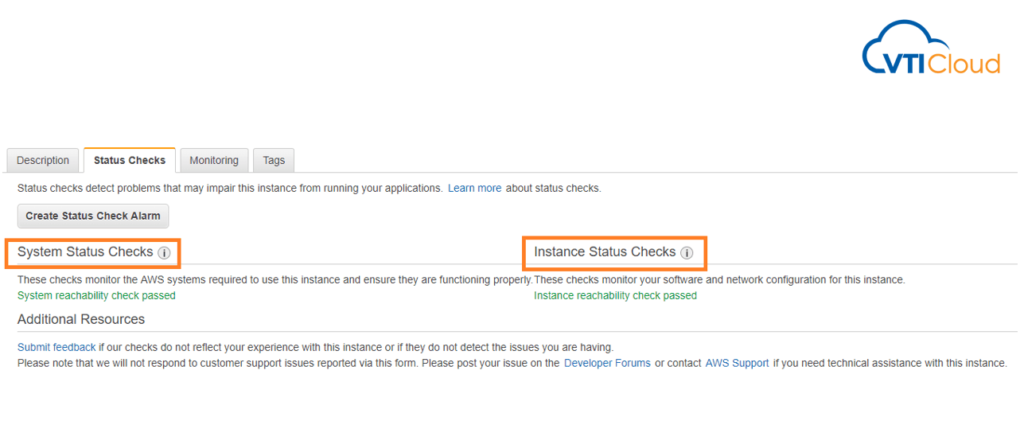
AWS EC2 status checks are automated health checks that monitor the functionality and operability of your EC2 instances. They provide crucial insights into the state of the underlying hardware, network connectivity, and the operating system of the instance. These checks are fundamental to ensure the high availability and reliability of your workloads on AWS. Types of EC2 Status Checks Default Configuration of Status Checks By default, status checks are enabled for every EC2 instance upon launch. These checks are configured and managed by AWS automatically. The results of these checks are visible in the AWS Management Console under the “Status Checks” tab of an EC2 instance, or via the AWS CLI and SDKs. Can We Modify Default Configuration? AWS does not provide options to directly alter the predefined system and instance status checks. However, you can customize the handling of failed checks by configuring CloudWatch Alarms: Defining Custom Health Checks While AWS EC2 status checks focus on the infrastructure and OS-level health, you might need additional monitoring tailored to your application or workload. This is where custom health checks come in. Here’s how to implement custom checks: sudo yum install amazon-cloudwatch-agentsudo vi /opt/aws/amazon-cloudwatch-agent/etc/amazon-cloudwatch-agent.json Example configuration snippet: { “metrics”: { “append_dimensions”: { “InstanceId”: “${aws:InstanceId}” }, “metrics_collected”: { “disk”: { “measurement”: [“used_percent”], “resources”: [“/”] }, “mem”: { “measurement”: [“used_percent”] } } }} Start the cloudwatch agent:sudo /opt/aws/amazon-cloudwatch-agent/bin/amazon-cloudwatch-agent-ctl -a start Example: Status Check Handling Scenario: Automate recovery when a system status check fails. { “Version”: “2012-10-17”, “Statement”: [ { “Effect”: “Allow”, “Action”: [“ec2:RebootInstances”], “Resource”: “*” } ]} 2. Create a CloudWatch alarm: 3. Test: Interview Questions and Answers


