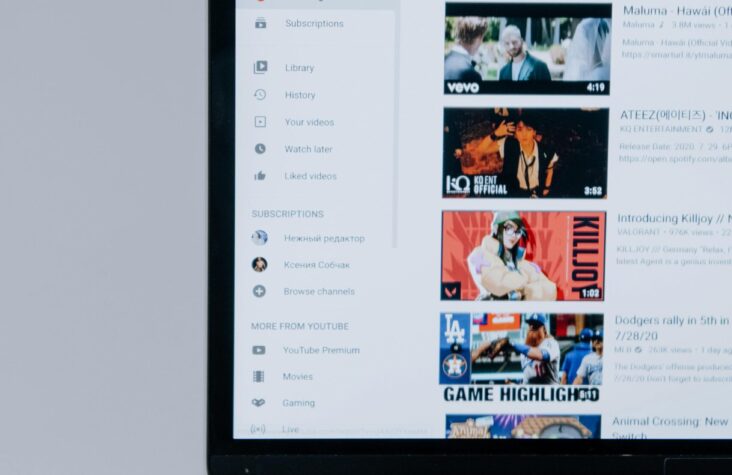Understanding Kubernetes Architecture: A Pizza Shop Story
Kubernetes can feel overwhelming at first, with all its components and technical terms. To make it easier, let’s explain it using something we all understand: a pizza shop! In this blog, we’ll break down the …